Activity readers are a mobile based system that allows departments to track attendance. This could be attendance to an event, a class, or some other service that department wants demographic data on. The devices that comprise an Activity Reader are an Internet connected device (e.g. PC, tablet, phone) and a USB tap reader. The device will be running the Atrium Activities Web App and the tap reader is customer facing.
Here is an example of how the device functions once in the field:
- Customers present their Mason ID to the tap reader.
- The Atrium Activities app then checks to see if the customers are allowed to the event. The eligibility pool can be as broad as all Mason Students/Staff/Faculty or as narrow as you’d like.
- The screen will display the name of the person who tapped with either “allowed” or “denied.”
- The data of who attended, or tried to attend the event, is then stored in a database.
- We can add options for reasons they are attending as well.
- The data of who attended, or tried to attend the event, is then stored in a database and the Mason Card Office can the run a report and send it to the department.
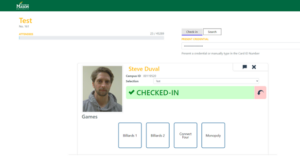
Submit an online request for the attendance reader devices.


